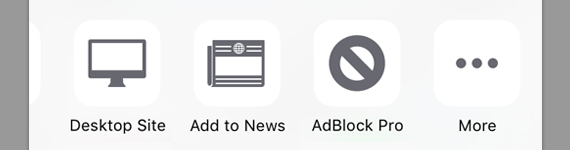Enable Whitelisting
Follow these simple steps to enable the new AdBlock Pro whitelist&bypass button.
-
Tap the Share button

-
Swipe the black&white icons in the top row, and tap More
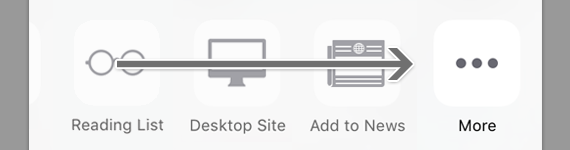
-
Enable AdBlock Pro, drag it to top and then tap Done
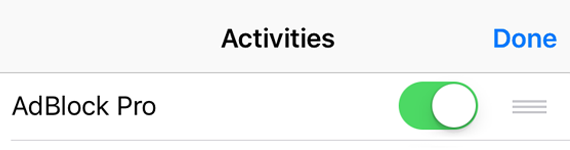
-
Tap AdBlock Pro icon to manage whitelist